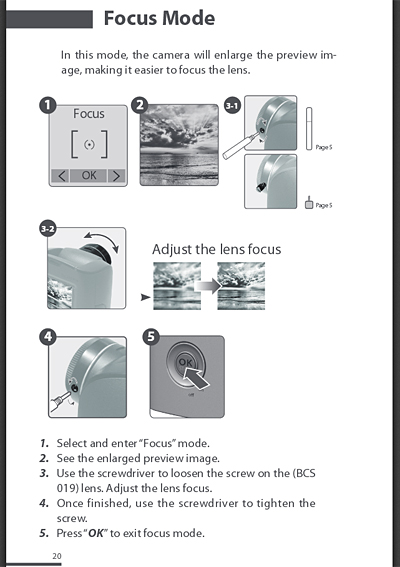2019 UPDATE: If you want an amazing new long term time lapse camera, please check out the Afidus ATL-200 at www.AfidusCam.com. We also have a web site dedicated to sales and support of time lapse cameras at www.TimeLapseCameras.com. Customer care is very important to us and we are here to ensure your time lapse project is a success.
One of the Brinno questions I hear often is, "how do I know the camera is recording?" Quite simply if you press and hold the OK button on the camera you will see, REC. This means you are recording. This confirmation will generally suffice for long term projects. Typically, I rely on the very conservative battery life charts under the camera specifications on Brinno.com. The recommend times can be doubled when using the Timer function. If the site suggests the camera will last 156 days I know I don't need to check the camera until four months have past. The key is, having fresh batteries and seeing REC in the display.
There are many times I walk away from the camera, second guessing whether I saw REC. A little known tip is you can press the OK button for a second, if the camera is recording the green LED at the top will illuminate. If the camera is not recording the display will show.
The LED status indicator works for both the TLC 200 Pro and the TLC 200 f/1.2 (BCC 100) whether or not the LED indicator is turned off within the settings.
The indicator is a great feature for short duration time lapse creation. Projects from a few minutes to a few days, especially if you are starting and stopping the recording to change the camera position or to avoid unwanted segments. Just a quick tap and you can be assured your camera is recording.
In summary, press and hold OK to start recording (REC) once the screen sleeps, you can tap OK to see the green status LED to confirm a recording is in progress. To stop the recording press and hold OK for a few seconds until you see Processing.
We have discussed expanding this feature in the future, possibly adding a warning indication for low battery and card capacity. For now, you still need to process your video to check the battery and card status. With the excellent battery life and the confirmation indicator you will not need to end the recording often and the little green light will give you the piece of mind your recording is still going.